Revit Architecture 2011 Interface Organization
Application Button
The Application button,
also called the application menu, allows you to access commonly used commands: New, Open, Save, Print, and so on. You can also export your project to a number of 2D and 3D formats from this menu. This is also where you would manage licensing information. The Publish option will allow you to publish RFA files to Autodesk Seek.
Quick Access Toolbar
The Quick Access toolbar (QAT) allows you to create a group of frequently used tools into one selection area.
Right-clicking a command in one of the tabs will allow you to add elements to the QAT
By clicking the small, down-facing arrow to the far right of the QAT, you’ll find that commands
may be further customized, grouped, and removed from the toolbar.
You also have the option to show the QAT below the Ribbon.


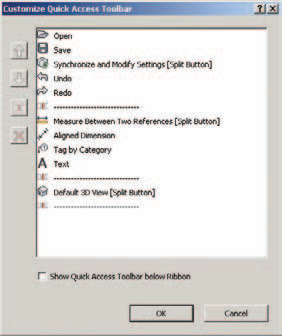
This is a Nice post. Good information. Thanx to share.
ReplyDeleteGreat post ....I found it very interesting ..Thanks alot for sharing..:)
ReplyDeletejennifer